It is easy to share details of your data with people who do not have access to RESPONSUM by simply making an export. Depending on the size of the export, this may take a while. Therefor we made asynchronous downloads possible. You continue working while RESPONSUM prepares the download. When it is ready, you’ll get notified. Here is how you can make an export of your data:
- Navigate to the table you want to export. E.g. “Privacy Management” > “Register”
- Select a subset of your data by ticking the boxes in front of the items you want to export.
TIP: use filters to make a selection of your data.
OR select all data by ticking the box next to ‘Name’ - Click on “Bulk Actions” and select the format you want (PDF, XLSX, ODT).

You’ll receive the following message:
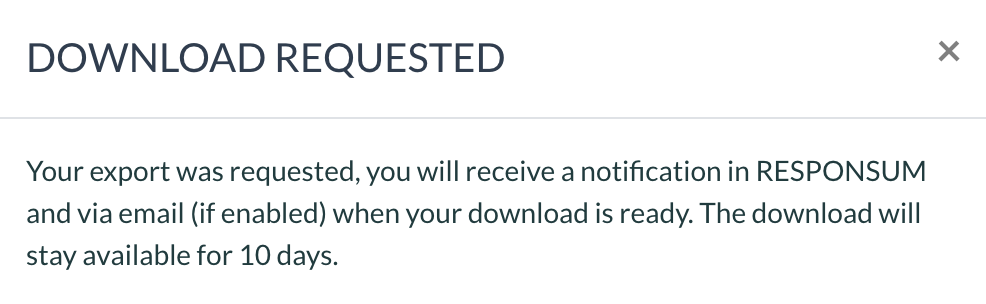
- Click on the alarm bell (upper right corner) followed by “Your download is ready!”.
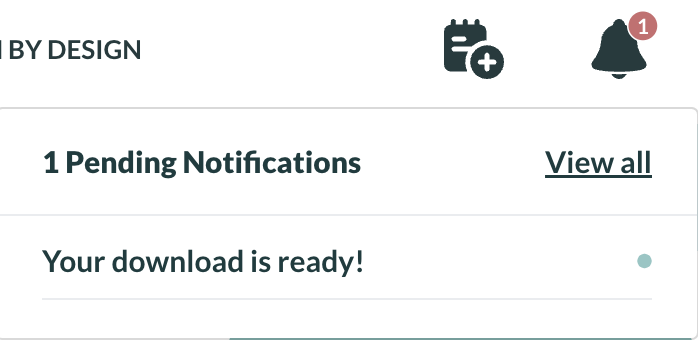
- You’ll receive another message “Your requested download is ready! Press the “Open” button to start your download.” > click on “OPEN”
- Next your export is being downloaded onto your computer in the format you selected.
