Go to an item within RESPONSUM, e.g. a processing activity.
- Click on the item so it will be opened.
- Click on the third icon – Files – on the right hand side.
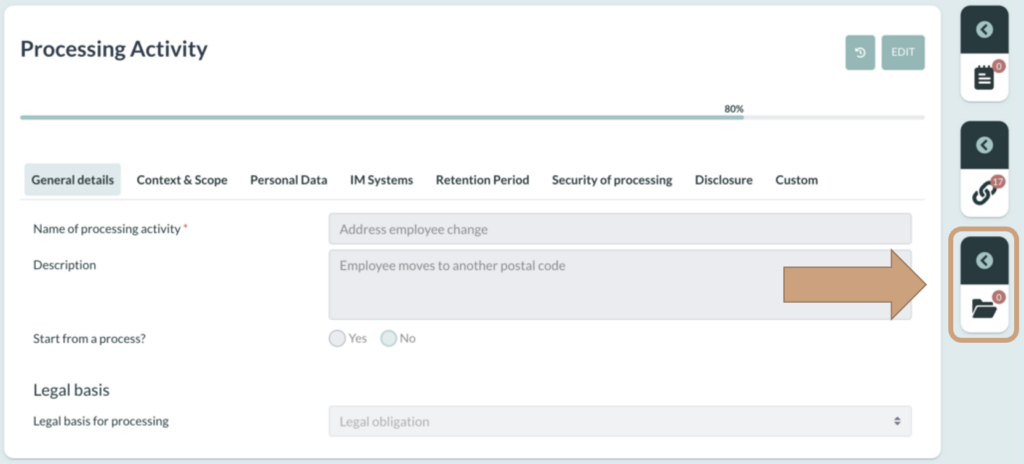
- Click “+ add new file”
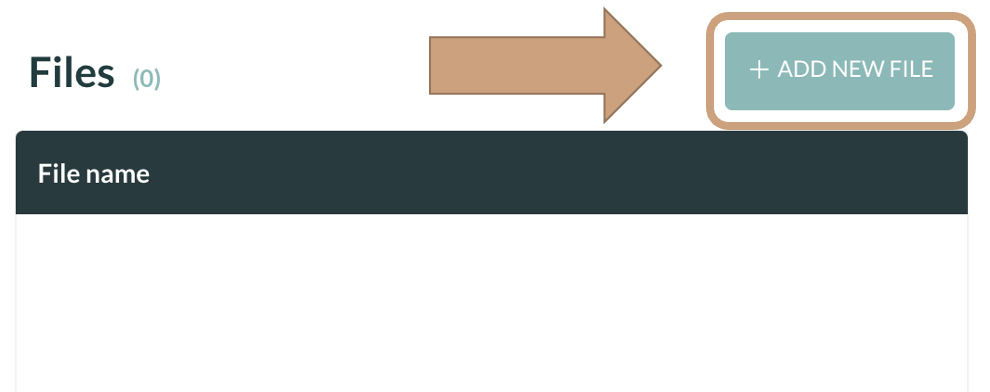
- Upload a file by dragging and dropping it into the designated area or by browsing your computer.
- Click “submit file”
