The method of a bulk import does not change, whether you want to import one of your registers or of your incidents and data breaches. Below you can find a step-by-step guide on how to perform a bulk import correctly.
STEP 1: download the RESPONSUM template
- Navigate to Privacy Management and select “Register” or “Incident and Breach Management”.
- On the right-hand side, click on “Upload Processing Activities” or “Upload Incidents”.
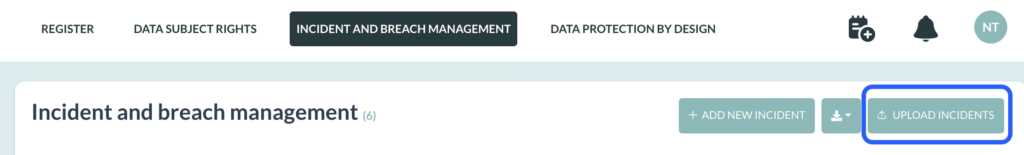
- Click on “Download Template” and open the Excel file
STEP 2: map your data with the RESPONSUM template
Fill in our template but it is important you pay attention to the following details:
- Fill out all the required (*) fields;
- Select an item from the drop-down menu – do not write your own answer;
- Some fields are case sensitive, if for example the list states: ‘Europe’, ‘europe’ won’t work!
- When using linked items (e.g. Data Attributes, Stakeholders, Data Subject Types, Departments,…) in the mapping, make sure you write exactly the same each time: capital letters and spaces included. If you write “Marketing” in one field, in another “marketing ” and yet another “marketing” you create three different departments. The first one because of the capital M, the second one because there is a space behind marketing, the third one because there is no space after the word;
- Make sure you do not change the format of the template;
- When implementing your answer make sure you use the same format as the example given such as dates “DD/MM/YYYY” or by using a line break (alt+enter) to separate different answers in one field.
STEP 3: import the RESPONSUM Excel file
- Reproduce step 1 but instead of clicking on “Download Template”, drop your file underneath the second point “import incidents”.
- Click on “submit file”
The import might take a while, depending on the size of your file. You should get a message that the import was completed successfully or an error message that some lines failed. In the latter case: check those lines, modify the excel file and upload your file again.
You don’t find the solution to the error messages? Don’t worry, we are here to help! Submit a ticket.
