
Do you want to delete more than one user? RESPONSUM offers a bulk deletion.
Go to CONFIGURATION > USER MANAGEMENT > USERS
- Select all the users you want to delete by ticking the boxes in front of the names in question.
- Scroll up to the table header, here you’ll see the button “BULK ACTIONS”
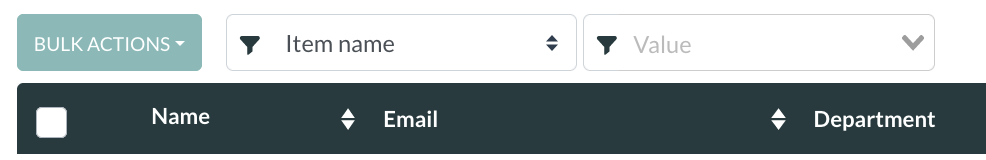
- Click on “BULK ACTIONS” and select “DELETE”.
- RESPONSUM will ask if you are sure you want to delete the selected users. Click ‘DELETE’ if you agree.
- Since user accounts are likely to be linked to several items within the tool, this deletion may take a while. Please be patient.
