In some cases your local browser cache might get corrupted causing RESPONSUM to not load correctly for you. This can take form as not being able to login, functionality not working etc.
With the guide below you will be able to “flush”/”clear” your cache for RESPONSUM in order to try and solve any issues related to the cache.
- Open a safari window;
- Highlight a safari window and press the “Safari” icon in your top navbar. After that in the dropdown select “Settings…”;
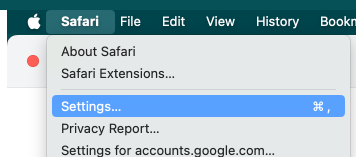
- Once in settings, navigate to the “Privacy” tab and in this tab select “Manage Website Data…”;
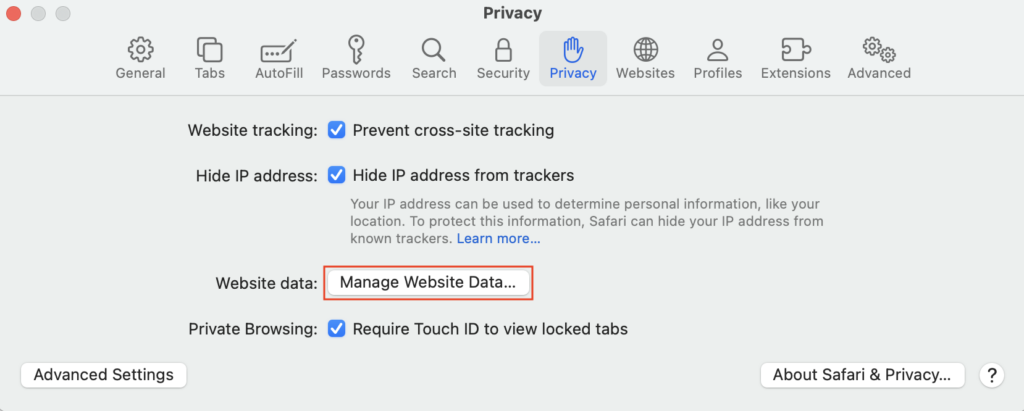
- A new pop-up will open and with the search bar in the right top of this new window you can search for “responsum.app“;

- Select responsum.app option from the list of search results and press “Remove” or “Remove All” and confirm in the pop-up;
- To finish up, you should refresh the tab where RESPONSUM is open or open a new RESPONSUM tab. It will request you to login again.
That’s all, your cache should now be cleared. If you still find issues with RESPONSUM after the steps above, please feel free to contact us via support@responsum.eu.
