RESPONSUM by default uses UTF-8 encoding. Excel or other spreadsheet processors might not be setup for using UTF-8 encoding by default.
For Excel 2007 or newer, you can import the data via Power Query to resolve this issue:
- Open a new excel spreadsheet;
- Navigate to the “Data” tab in the top ribbon and on the left top, select “Get Data (Power Query)”;
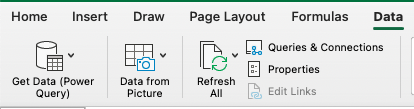
- A new window will open, here select the “Text//CSV” option;

- Now navigate to find the RESPONSUM Export on your local system and select that file as the data source;
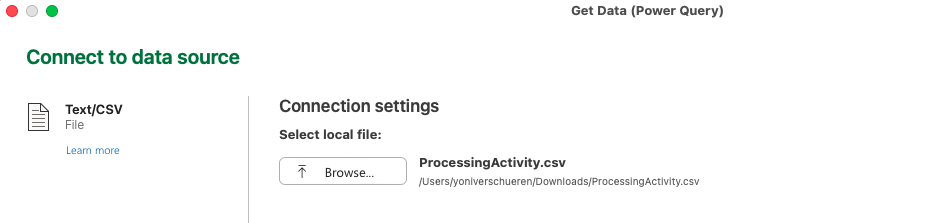
- Now in the “Preview file data” window, select as file origin the “Unicode (UTF-8)” option;
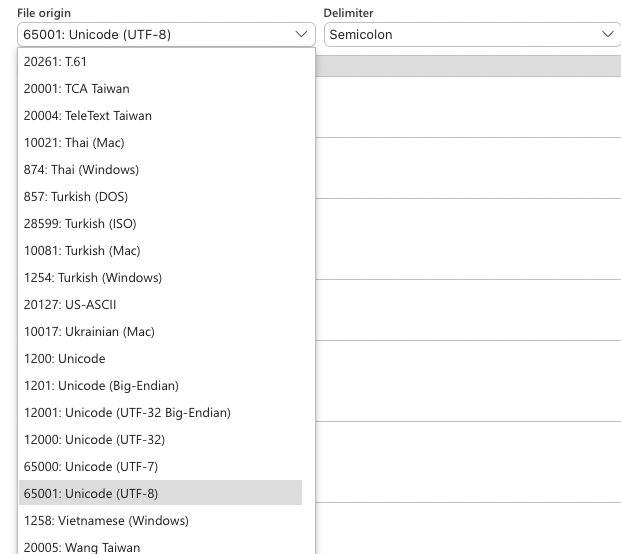
- Click “load” on the bottom right of the window to load the data in from our CSV being correctly formatted without special characters.
