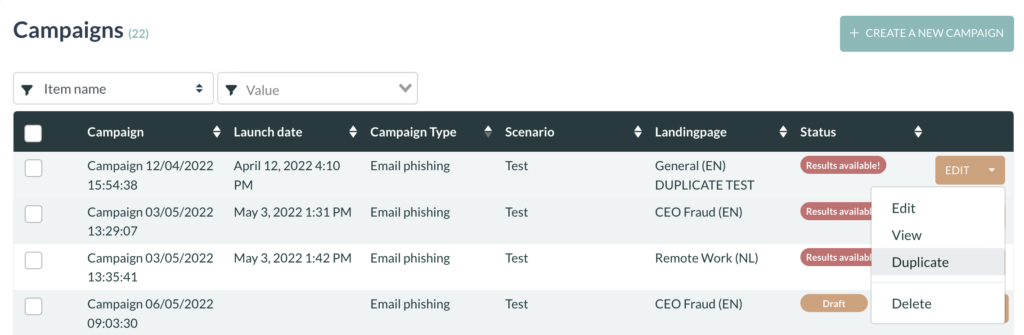Suppose that you sent out a campaign to target group X. This campaign worked very well and you want to duplicate it to send to another target group Y as well. Or after one year, you want to send the same campaign to the same target group X to compare the results. This is possible through the following actions:
- Navigate to “Awareness” > “Phishing”
- Look for the campaign you want to duplicate
- Click on the downward pointing arrow
- Select “Duplicate”
- You will be redirected to the scenario of the campaign to walk through the different steps again to make the changes you’d like.