Do you have your own policies and procedures that your employees need to read? Or do you want to add your own e-Learnings/quizzes for employees to follow? Within RESPONSUM, you are able to upload these courses/documents and track the results of your employees.
Go to Awareness > Learning
- Click the “+ add enrollment” button to be able to manage your courses
- Click “+ add course” on the right-hand side of the page.

- Fill in the details of the new course. Please keep in mind that fields marked with “*” are required:
- Name: The name of the course, quiz or document and how it will be shown to the end-user?
- Description: A descriptive text that will be shown to the employee to introduce the course, quiz or the document before opening it;
- Duration: Duration in minutes that it will approximately take for the employee to complete the course, quiz or read through the document;
- Course language: The language in which the course, quiz or document is written. Employees that have their language set to that language will be able to follow the course;
- Required grade to pass: Value between 0-100 to indicate the score that is required in order to mark the course, quiz or document as completed;
- Category: Select a category to put the course, quiz or document under. The categories are shown to the employee.
- Upload course image: Allows you to upload an image that is shown as the course indication towards the employee.
- Upload SCORM or PDF Course: RESPONSUM accepts two possible formats for adding Courses, Quizzes and Documents:
- PDF files: Regular PDF files can be used for documents or basic presentations containing information that needs to be “Read and understood” by employees that have been given access to it.
- SCORM packages: A format to provide interactive (compliance) content to your users via RESPONSUM. We support SCORM formats 1.2 and 2004 for playback in RESPONSUM.
- NOTE: RESPONSUM does NOT provide a SCORM package creation tool. An additional software or cloud solution is required in order to create interactive SCORM packages to upload to RESPONSUM and allow employees to follow them. (Ex. Articulate Rise 360)
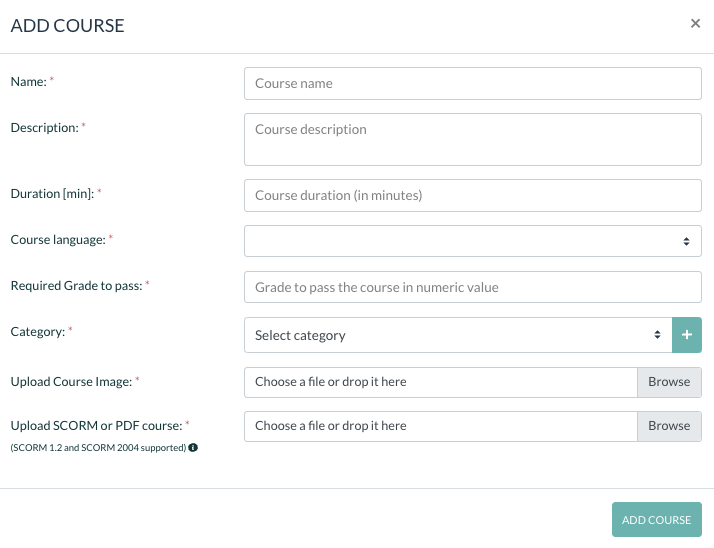
- Click the “add course” button
You can now go ahead and enroll certain or all employees for the newly added course, quiz or document. More info on how to do this manually and automatically can be found behind the links.
Good luck!
