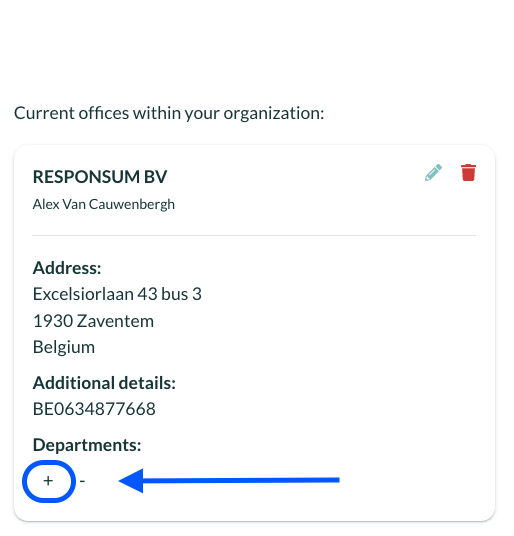To get the most out of RESPONSUM, the company structure needs great attention when setting-up!
- Go > My Organization > Organization Structure > Offices.
General Details
- Click ‘+ Add a new office’.
- Provide the office name in the ‘Office’ field.
- Select the responsible user from the user list.
- Provide the address.
- Enter additional details in the details field.
- Click ‘Save’.
Linking Departments
- Ensure departments are created in the ‘departments’ submodule.
- Click the ‘+’ sign. (see picture below)
- Select the applicable departments by ticking the box(es).
- Click ‘Add department’.