
Create your own risk matrix based on custom impact and probability levels. Evaluate risks across different domains: finance, image, customer loyalty,… The risk matrix is an effective tool that assists you in consistent risk evaluation by always considering the probability and the impact level.
Navigation
- Go My Organization > Risk Strategy
Define your Impact Levels
- Click “Impact levels”
- Click “Edit”
- Click on the “+” sign to add a new impact level or to add a new column
- Fill out the description field
- Add and/or fill out the domain fields e.g. financial risk, reputational,…
- Click “Save”
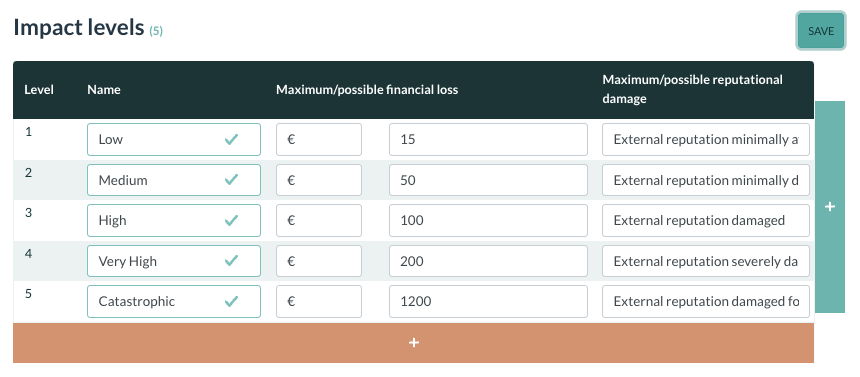
Define your Probability Levels
- Click “Probability levels”
- Click “Edit”
- Click on the orange “+” sign to add a new probability level or on the green “+” sign to add a new column
- Fill out the description field
- Create the probability by defining the maximum% chance to occur within a defined period: Day(s)Month(s)Week(s)Year(s)
- Click “Save”
Define your Risk Levels
- Click “Risk levels”
- Click “Edit”
- Click on the “+” sign to add a new impact level
- Add a color to a level by using the color picker or proving a HEX, RGB, HSL or CMYK color code.
- Provide a risk level name
- Define a minimum and maximum score for each risk
- Click “Save”
You have now created your risk matrix!
