
- Go Risk Management > Risk Register
- Click on the identified risk for which you want to add a treatment.
- Go to step 3 – Risk treatment

- Click “edit”
- “Add Risk Treatment”
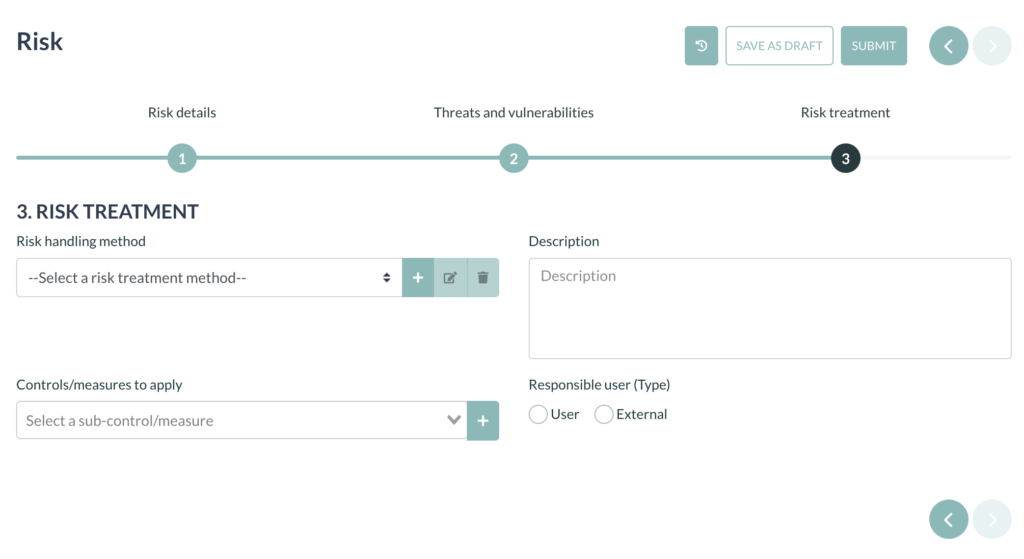
- Select a Risk handling method from the drop-down menu or add a new method by selecting the “+” sign.
- Modify the selected or created risk handling method by clicking on the pencil next to the “+” sign.
- Select the measure(s) and/or security control(s) from the drop-down list or create a new measure/security control by clicking on the “+” sign.
- Add a description.
- Select the responsible user from the drop-down list or enter the name of the responsible external person.
- Click on “save as a draft” if you still need to modify the risk or “submit” if you want to submit the identified risk for approval.
