Hello 2023! 🎉 We’re extremely excited for the year ahead here at RESPONSUM as we continue to enhance our platform to ensure that you and your team can work as efficiently as possible.
In this article, you’ll be able to find a list of some of our most impactful new features and enhancements that we come out in v 1.17.0 . Let’s get right to it!
Privacy Management
Register
Data Protection Principle Check
The data protection principle check is merged with the register of processing activities, from now on you’ll be able to easily perform the principle check for each processing activity:
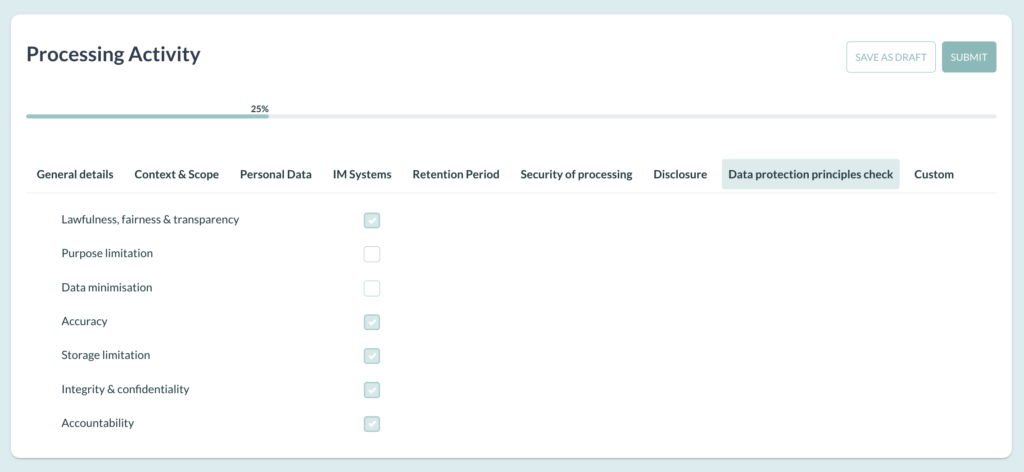
Disclosure – Transfer Mechanisms
You now have the ability to select multiple data transfer mechanisms within a processing activity, this allows you to document how you are disclosing data to multiple entities.
Processing activity review
When a review was performed earlier, you can now see the outcome of this review when viewing or editing the item. This allows you to view the comments and adapt the processing activity after a review by a colleague:
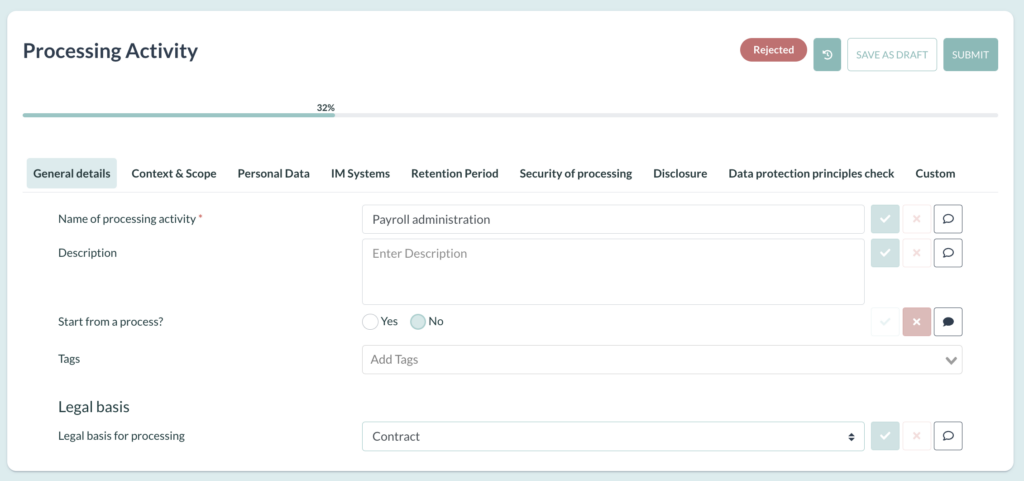
Note: this is only possible for power users with the correct accountability assigned.
Data Protection Impact Assessment
Step 1 – Set-up
We extended step 1, from now on it is possible to document step 1 more thoroughly, we added the following functionalities:
- Type (Manual/Guided)
- Guided is default selected
- When the Manual is selected all steps from 2 till 6 are disabled
- Status: (Planning, Started, Ongoing, Cancelled, Completed)
- Reference (URL validation)
- Tags (same implementation as in other modules eg. projects)
- File Upload
- Applicable processing activities
- Linked items
- Custom fields
- Additional notes
This allows you to have a more direct link with a processing activity and to add custom questions.
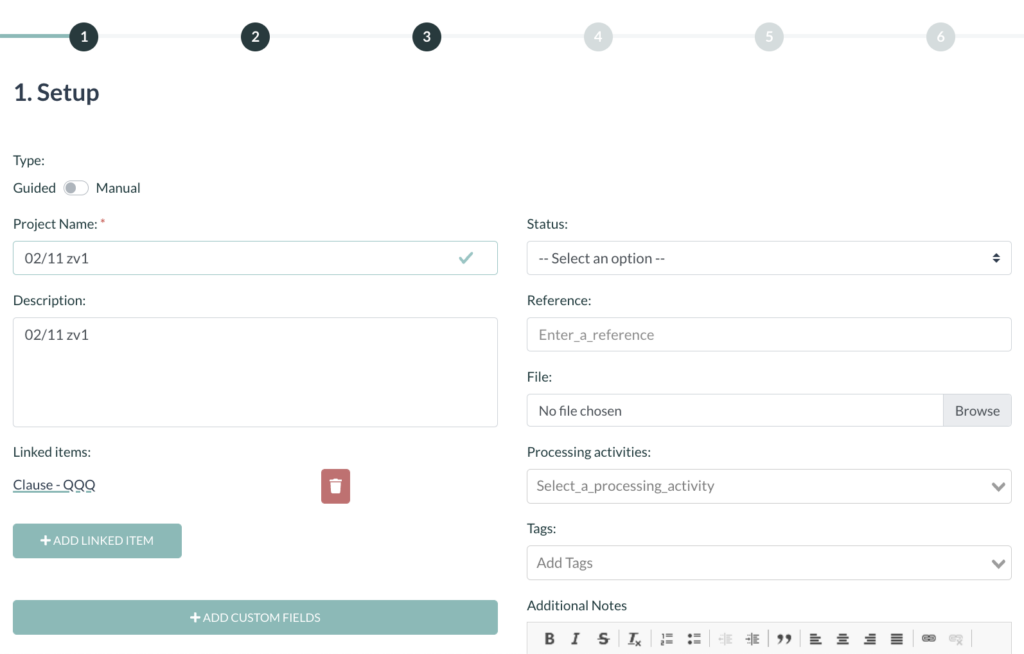
Step 2 – Pre-DPIA
We added an additional YES/NO trigger in DPIA for White- and Blacklist items:
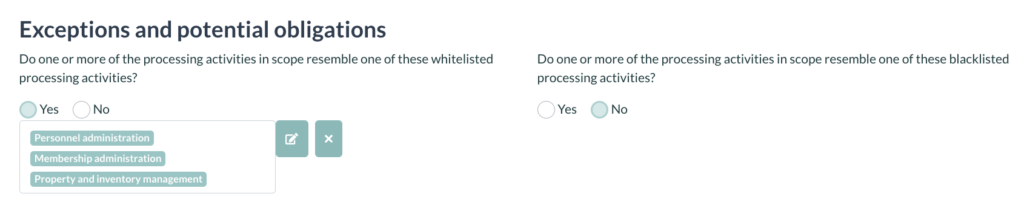
Step 6 – Residual Risk
We added a new step ‘residual risk’, within this step you can determine the residual risk after selecting a handling method:
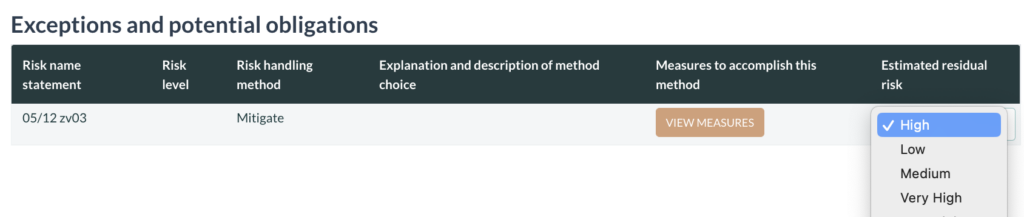
Export options
From now on the pdf and ODT export of the guided DPIA includes the details of the related Processing Activity. Next to that, you have the option to easily download one DPIA and multiple DPIAs via the bulk export.
Governance
Policies & Procedures and Legal Templates
We redesigned Policies & Procedures and Legal Templates, to make it more user-friendly:
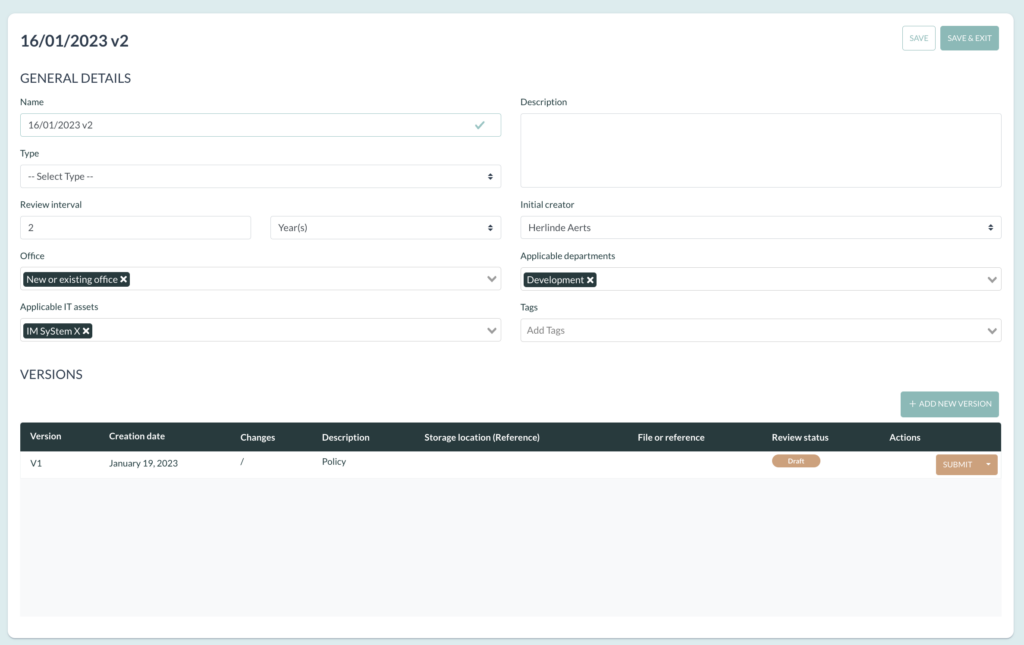
Stakeholder Management
Agreements
We redesigned Agreements, to make it more user-friendly:
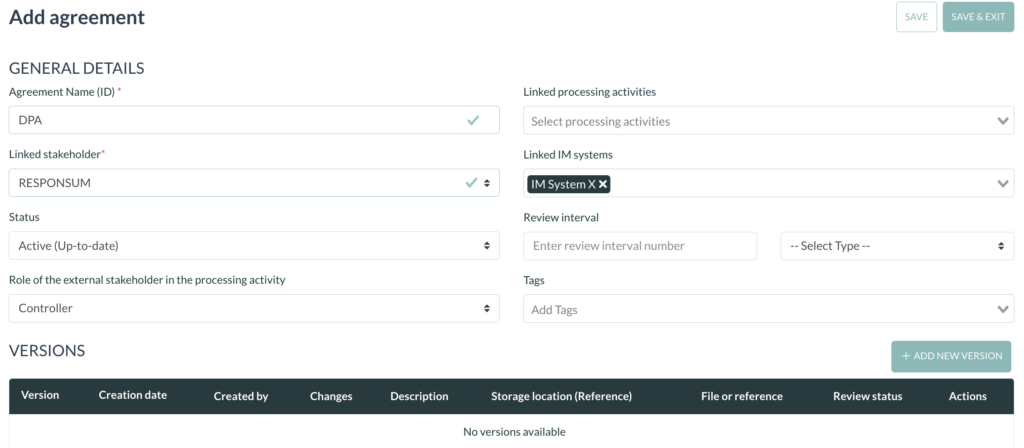
Next to that, it is possible to add a valid from and until date.
Risk Management
Residual Risk
We added residual risk to the risk treatment step. This allows you to determine the residual risk after selecting a risk handling method:
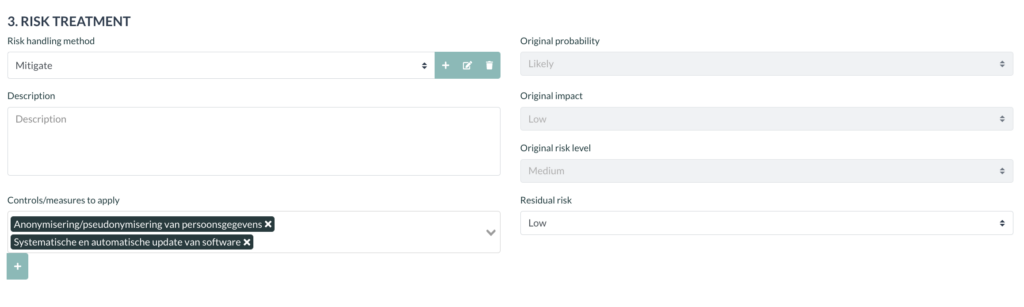
Phishing
Export options
From now on you’ll be able to download the full raw results export of phishing results. The following information is available in the export:
- User First Name
- User Last Name
- User Email
- User Phone number (if present)
- Status (Send, Opened & Clicked link)
- Send date
- Date of last user action
Partners
Filerskeepers
The integration with Filerskeepers allows you to get all possible retention periods for specific selected data types. Filerskeepers is a large record containing retention periods for personal data within different countries that are set by law or are best practice.
Performance Improvements
Tag Management
We extend the use of tags, from now on you are able to add tags within the following (sub)modules:
- Register
- General details > add “Tags” field under “Start from process?” field
- Data Subject Rights
- Add “Tags” field under “Request period to” field
- DPIA
- Setup > add “Tags” field under “Description” field
- TIA
- Processing activity > add “Tags” field under “Review interval” field
- Legitimate Interest Assessment
- Identifying Legitimate Interest > add “Tags” under “Related Personal Data Processing Activity”
- Incident & Breach management
- Basic incident details > add “Tags” under “Incident description”
- Tasks
Drop-downs
From now on when you create a new item for your drop-down list (via the “+” button), this item will immediately be selected. Next to that, a selected item will be removed from the list.
Download availability
We increased the download availability. From now on, a requested export will be available to download for up to 10 days.
Date selector
You now have the ability to type a date next to using the date picker component. You can type the date directly in the date field without opening the date picker component.
