General
Linked items throughout RESPONSUM have been fine tuned to show more relevant links in a format that is easier to read. Within each item, you now have a “linked item pop-out” which you can use to link another item within RESPONSUM.
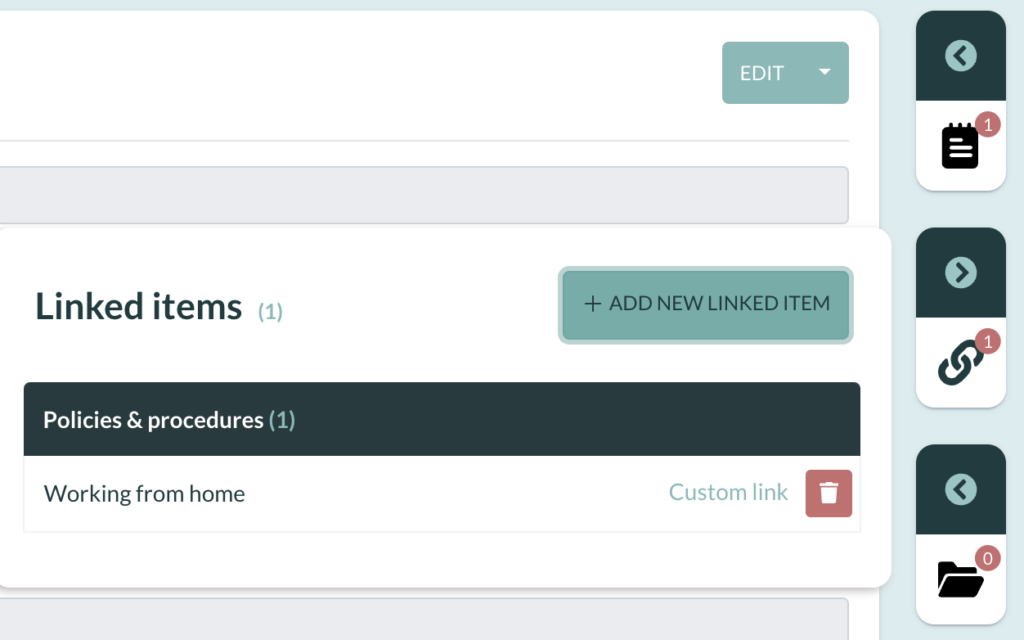
You’ll be able to type a date in a date field instead of only selecting one.
UI updates have been performed to align the buttons and actions shown on overview and view/edit pages.
Newly created items (using the + buttons in other items) now become selected automatically after they are created.
The user will be notified if the text input in a field is too long to be stored correctly.
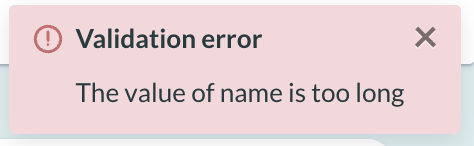
Step-numbers in RESPONSUM assessments are now clickable for easier navigation. The steps are clickable if the previous step was saved and the next page has already been visited.
For each item in RESPONSUM, the user has the ability to add one or more files to that specific item. This in addition to specific locations where files could already be uploaded in the item today.
Bulk action allows the export of the selected set of items in RESPONSUM for sub-modules that support the export of items.
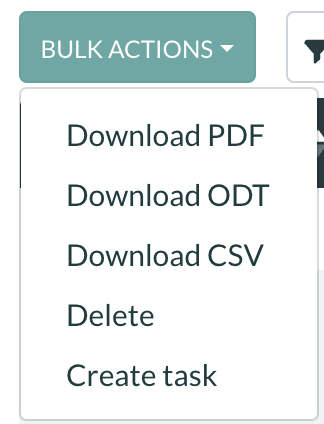
Items that have already been selected will not be shown in the selection anymore.
Dropdown (selection) values are now being sorted on their translated name instead of the english name only. Sort order will now be consistent for each language selected.
Notification center
We redesigned the notification center to create a better and more efficient overview. Bulk actions such as a delete function has been added to make the notification center easier to use.
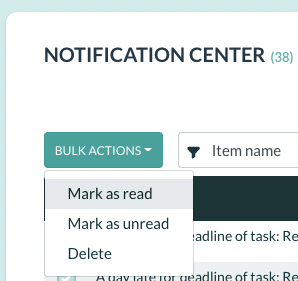
Task Management
Task Management has undergone a makeover in order to create and manage tasks more efficiently. Bulk actions are added and a filter on the right hand side of the table allows you to show tasks assigned to you or created by you.
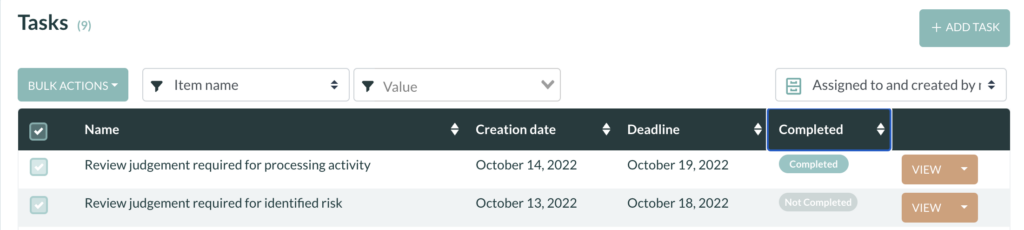
New pop-out menu’s are available within each RESPONSUM item.
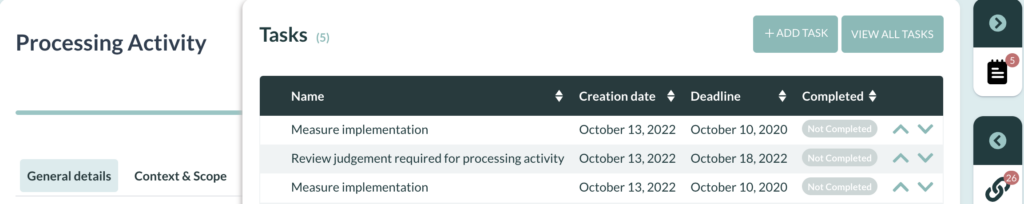
Privacy Management
Register
When reviewing a processing activity, you can now edit the version with the feedback from last review shown. This way corrections can be made without having to switch between windows.
Governance Management
Advices
An advice can be marked with a Legal Professional Privilege flag so that the access is limited to the creator of the advice and the users with accountability for the Advice Module.

Awareness
Engage
The engage page was redesigned. A filter was added to the selection of engage message recipients.
Phishing
Phishing results within a specific campaign can be sorted.
Risk Management
Risk Register
Risk management has been completely re-designed to merge the register and treatment plan into one central sub-module.
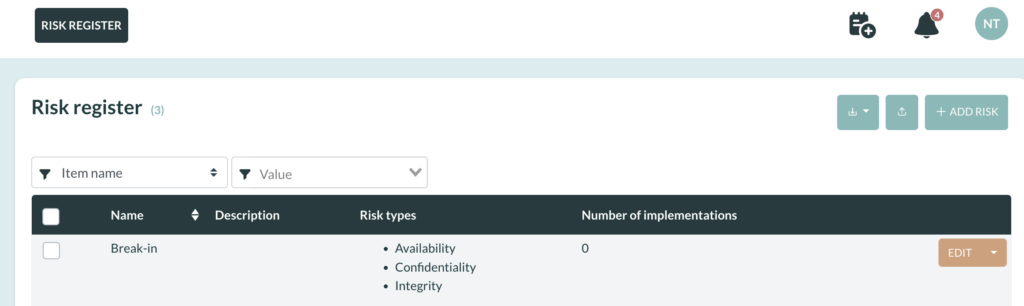
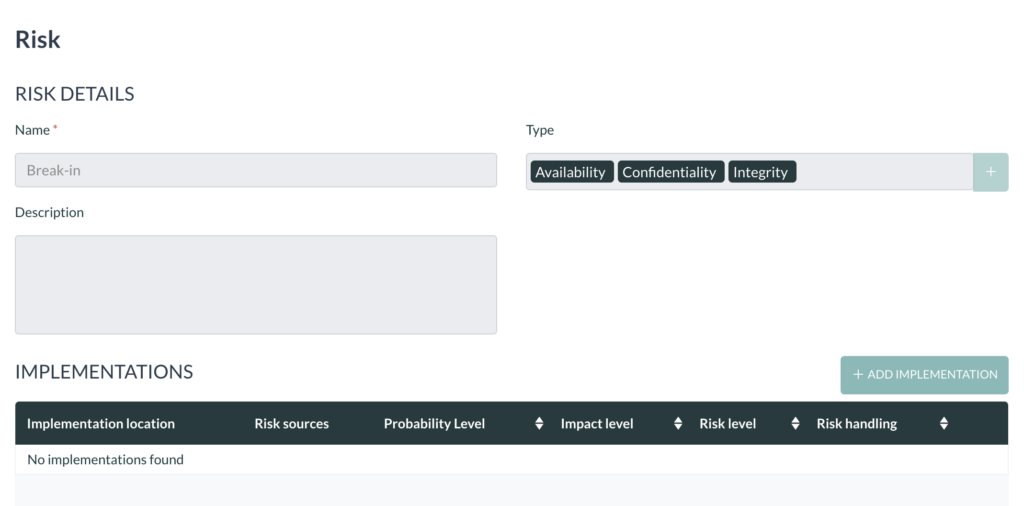
Along the re-design, the user is now able to define threats and vulnerabilities applicable for the risk.

Incident & Breach management
Ability to select if you log the incident as a controller or processor.
The “submitted by”-field is automatically pre-filled with the user that creates the incident/breach.
Step 4 (Circumstances of the breach) has been re-designed to make the flow more logical and user friendly for answering the questions.
Stakeholder Management
Stakeholders
The user now has the ability to upload stakeholders in bulk. They can also be exported as CSV.
Agreements
Agreements can be uploaded in bulk.
ISMS
Controls
The export of controls now includes the items linked to the control (Linked items).
User Management
Last login date of a user can now be seen on the overview page.
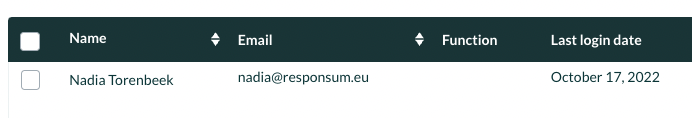
The preferred language for a user can now be changed from the user profile after the user was created.
