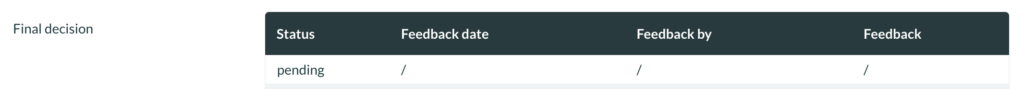- Go Governance > Advices.
- Click the advice you want to submit. This way the element will open.
- Scroll down and click on ‘Submit to the decision board’.
- Select an accountable user for the drop-down menu.
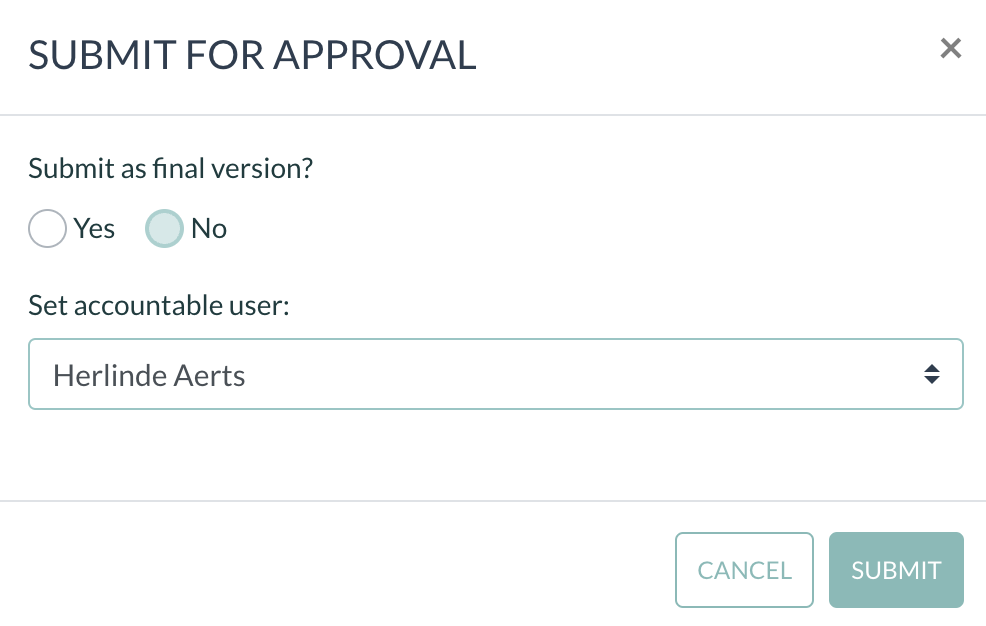
- Click ‘Submit’.
- The request will be sent to the accountable user (see configuration).
- You’ll get to see the next table: