
- Go Governance > Advices.
- Click ‘+ add advice’.

- Provide the advice a title by filling out the ‘Advice title’ field.
- Enter the advice date, by selecting a date in the box or by typing one.
- Select a submodule from the drop-down menu and a related item within that module.
- Select a status.
- Tick the box “Legal Professional Privilege enabled” if the access has to be limited to the creator of the advice and the users with accountability for the Advice Module.
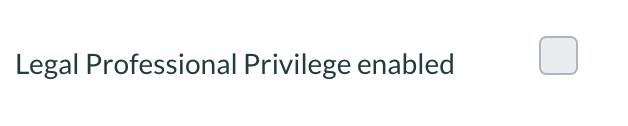
- Describe the request and its purpose.
- Select the requestor type from the ‘Requestor type’ list and indicate a specific requestor.
- Describe the definitive advice.
- Enter a URL as reference.
- Upload a file by clicking on browse file or dropping the file into the field.
- Add some tags related to the topic.
- Scroll up and click ‘Save’.
