RESPONSUM contains a ‘Project’ submodule, allowing you to centralize all relevant information concerning your organization’s projects in one location. This allows you to consider privacy and data protection issues and embed the necessary technical and organizational measures into the design of projects at an early stage.
Creating a new Project
Navigation
Navigate to Governance > Projects:
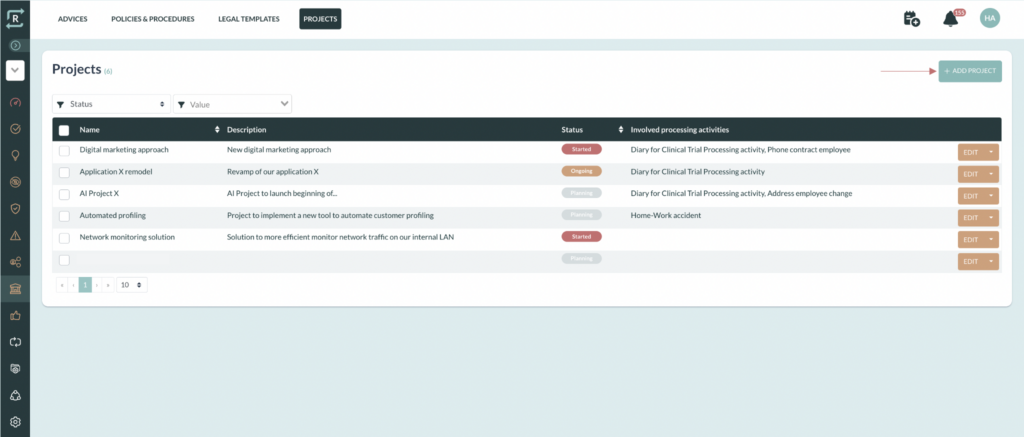
Click on “+ add project”
Add the project details
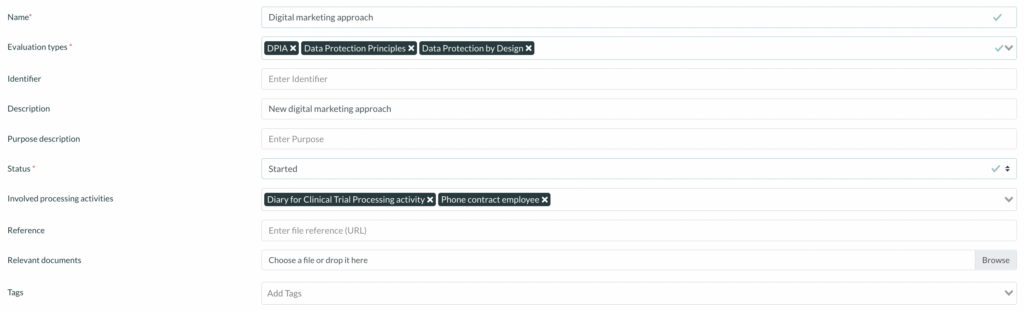
- Fill out the project name.
- Add the evaluation type(s) (data protection principle check / data protection by design assessment) you want to perform for this project. This will trigger a new evaluation item in the concerning module(s).
- Add an identifier to the project (optional).
- Fill out the description (optional).
- Fill out the high level purpose description of the project (optional).
- Fill out and update the status field to follow-up the status of the project (optional).
- The involved processing activities field, allows you to link predefined processing activitie(s) that are part of this project (optional).
- Make a reference to more documentation by filling out a URL (optional).
- Upload relevant project information (optional).
- Add relevant tags, tags can be used to filter on (optional).
When a project is created the projects can be linked to other items within RESPONSUM: processing activities, data protection impact assessments, assessments,… allowing you to centralize all information in one location and considering privacy at an early stage.
