Add a Framework/Standard
- Navigate to “Security Management” > “Standards and Frameworks”
- Click on “Add Standard/Framework
- Fill out the required fields
- Click on “Save”
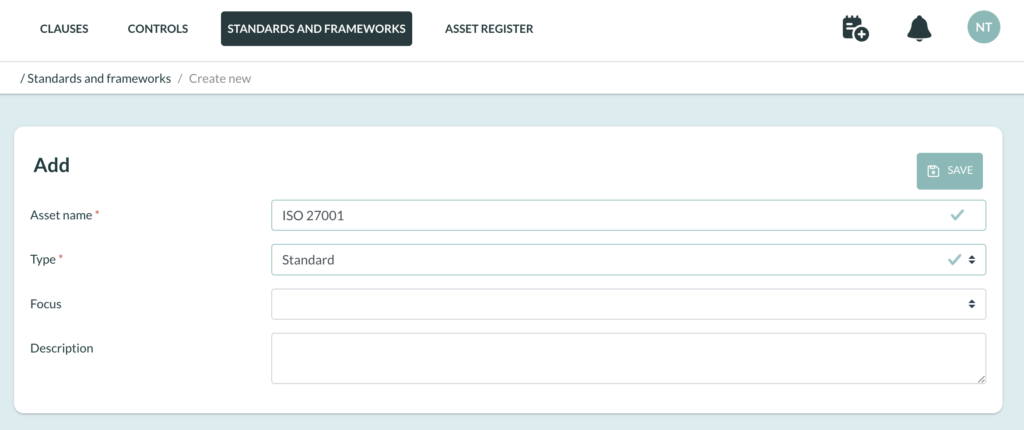
Add (sub) clauses
- Perform a bulk import of all the clauses and sub clauses. See article “Getting started: how to perform a bulk import”.
OR
- Add the topics manually by
- clicking on “+ add topic”
- filling out the details
- clicking on “save”
- Add the clauses manually by
- opening a topic: click on the arrow in front of the name of the topic
- clicking on “+ add clause”
- filling out the details
- clicking on “save”
- Add sub clauses manually by
- Opening a clause: click on the arrow in front of the name of the clause
- clicking on “+ add sub clause”
- filling out the details
- clicking on “save”
–> You create an overview of the clauses applicable on different Frameworks/Standards. In the topic line, you’ll be able to see which Framework or Standard is linked to it. By using the filter, you can get an overview of the topics of only one Framework or Standard.
Add (sub) controls
This works exactly the same as adding (sub) clauses – see previous chapter.
