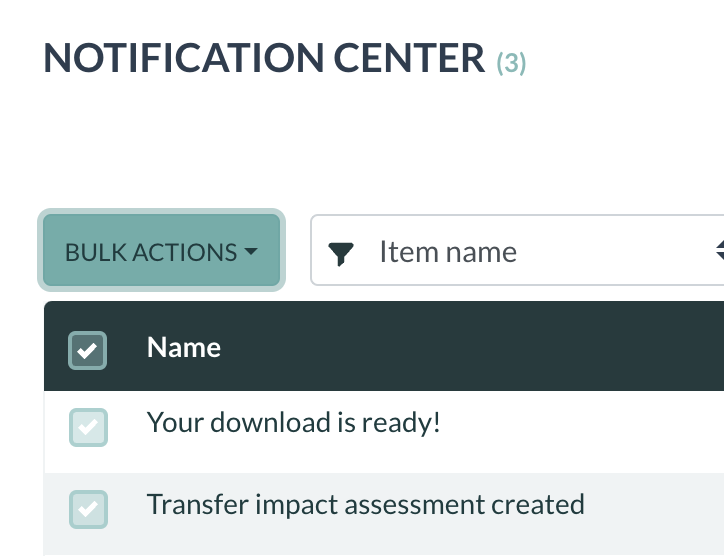- Click on the bell icon 🔔 in the upper right corner to see your notifications.
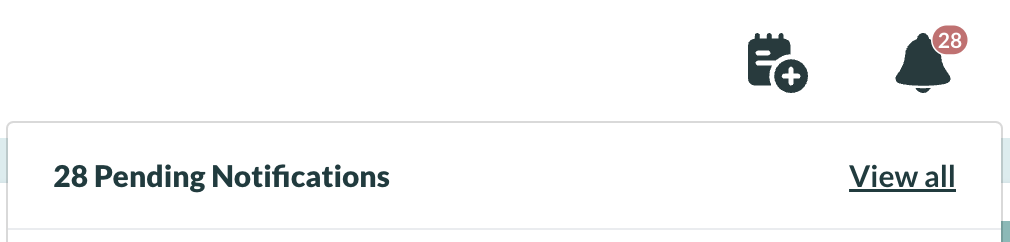
- Click on “View all”. You’ll enter the notification center.
- Tick the boxes in front of the notifications that you want to delete. If you want to select them all, tick the first box next to “name”.
- Click on “Bulk actions” and select “Delete”.